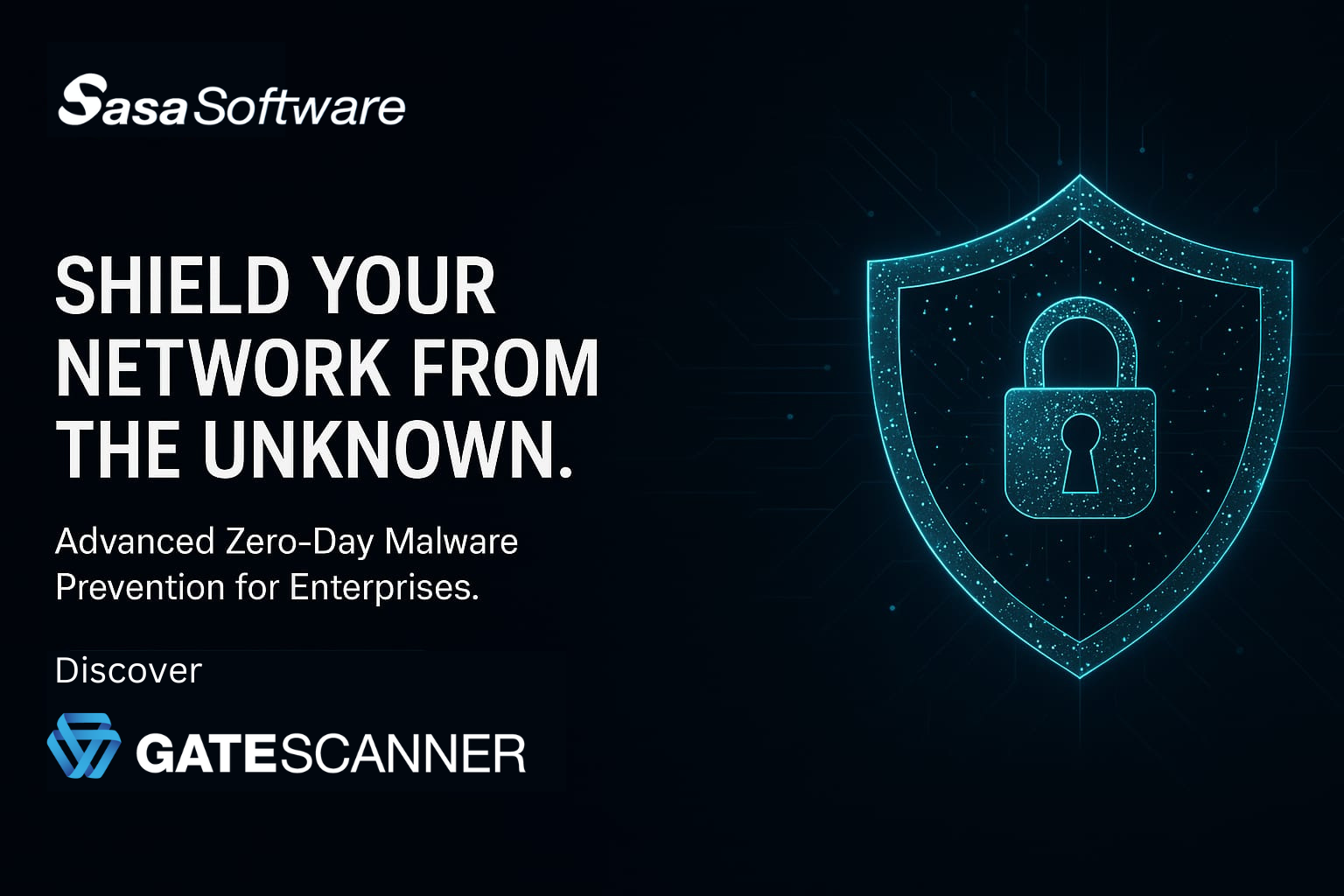Leveraging Automation: How Modern Enterprises Are Revolutionizing File Transfers
In today’s digital economy, organizations transfer massive volumes of data between systems, business partners, and customers daily. According to recent research by IDC, the global datasphere is expected to reach 175 zettabytes by 2025, with business-critical transfers accounting for a significant portion of this data movement. As data volumes continue to grow exponentially, manual file transfer processes become increasingly impractical, risky, and resource-intensive.
File transfer automation transforms how organizations manage data movement by replacing manual, error-prone processes with reliable, secure, and efficient automated workflows. From financial institutions processing transactions to healthcare providers sharing patient records to manufacturers exchanging supply chain data, automated file transfers have become essential infrastructure for modern enterprises.
This article explores the substantial benefits organizations gain when implementing automated file transfer solutions, including operational efficiencies, enhanced security postures, improved compliance capabilities, and strategic business advantages.
The Evolution of File Transfer Automation
File transfer automation has evolved significantly from simple scheduled batch transfers to sophisticated workflow orchestration platforms:
Early Automation: Scheduled Transfers
Initial automation efforts focused primarily on scheduling file transfers to run at predetermined times, allowing basic “set and forget” functionality. While this represented an improvement over purely manual processes, these solutions offered limited flexibility and minimal integration capabilities.
Modern Automation: Intelligent Workflows
Today’s automated file transfer solutions provide comprehensive workflow capabilities that can monitor folders for new files, transform data formats during transfer, route files based on content or metadata, trigger downstream business processes, integrate with enterprise applications, provide real-time visibility, and implement complex conditional logic.
According to a 2025 report from Gartner, organizations implementing modern file transfer automation see an average 62% reduction in transfer-related operational issues and a 47% decrease in time spent managing file transfers.
Key Benefits of Automating File Transfers
Operational Efficiency
Perhaps the most immediate benefit of automating file transfers is the dramatic improvement in operational efficiency:
Elimination of Manual Tasks
Manual file transfers require staff to perform repetitive tasks like uploading files, entering credentials, and verifying transfers. Automation eliminates these mundane activities, allowing IT staff to focus on more strategic initiatives. Research from Forrester in late 2024 found that organizations implementing automated file transfer solutions reduced file transfer management time by an average of 28 hours per week per IT staff member.
Reduced Human Error
Human error remains a persistent challenge in manual file transfers, with potential mistakes including transferring files to incorrect destinations, using outdated file versions, missing transfer deadlines, forgetting to initiate critical transfers, and misconfiguring transfer parameters. A 2024 study by the Ponemon Institute revealed that human error contributed to 24% of data loss incidents, with improper file handling accounting for a significant portion of these events.
Accelerated Business Processes
Automated transfers execute immediately when triggered, eliminating delays inherent in manual processes. Invoices reach accounting systems faster, orders flow to fulfillment systems instantly, analytics data reaches decision-makers sooner, and integration between systems happens in real-time. According to IDC’s 2024 Digital Business Survey, organizations with fully automated file transfer processes reported 37% faster end-to-end processing times for critical business workflows compared to those using manual or partially automated approaches.
Resource Optimization
Automation significantly reduces the resources required to manage file transfers. Transfers can occur during off-hours without staff presence, peak transfer loads can be handled without additional personnel, IT staff can be redeployed to higher-value activities, and infrastructure utilization becomes more efficient through scheduled transfers.
Enhanced Security
Automated file transfer solutions incorporate robust security features that protect sensitive data throughout its journey:
Consistent Security Control Application
Manual transfers create opportunities for security control bypasses or inconsistent security practices. Automation ensures that security policies are applied uniformly across all transfers. Encryption is always enabled with appropriate strength, authentication requirements are consistently enforced, security policies are applied without exception, and file integrity checks are performed systematically. A 2024 cybersecurity benchmarking study by Deloitte found that organizations with automated secure file transfers experienced 43% fewer security incidents related to data in transit compared to organizations relying on manual or ad-hoc transfer methods.
Reduced Exposure of Credentials
Manual file transfers often require users to handle credentials directly, creating security risks. Credentials may be saved insecurely, password sharing becomes more common, departing employees may retain access credentials, and privilege escalation becomes more difficult to prevent. Automated solutions manage credentials securely within the system, eliminating direct user handling of sensitive access information.
Comprehensive Audit Trails
Automated file transfer systems maintain detailed logs of all transfer activities, including who initiated or configured each transfer, when files were transferred, which systems participated in the transfer, whether transfers completed successfully, and what exceptions or errors occurred. These audit trails provide essential visibility for security monitoring, incident response, and compliance verification.
Anomaly Detection
Advanced automated file transfer solutions incorporate monitoring capabilities that can detect and alert on unusual patterns such as transfers to unexpected destinations, abnormal file sizes or contents, unusual transfer timing or frequency, failed authentication attempts, and encryption or integrity verification failures. According to IBM’s 2024 Data Breach Report, organizations with automated anomaly detection in their file transfer infrastructure detected breaches an average of 74 days faster than those without such capabilities.
Stronger Compliance Capabilities
Organizations face increasingly complex regulatory requirements governing data handling. Automated file transfer solutions provide essential capabilities for maintaining compliance:
Regulatory Alignment
Modern automated file transfer solutions offer features specifically designed to address requirements from regulations such as GDPR, HIPAA, PCI DSS, SOX, and CCPA/CPRA. These capabilities include data protection measures, access controls, and comprehensive activity tracking that align with specific regulatory mandates.
Simplified Auditing and Reporting
When regulatory audits occur, automated file transfer systems can provide the detailed evidence needed to demonstrate compliance. Complete transfer histories with timestamps, clear records of who accessed what data and when, documentation of security controls applied to transfers, evidence of appropriate data handling procedures, and reports tailored to specific compliance frameworks are all readily available. A 2024 survey by Thomson Reuters found that organizations with automated file transfer systems spent 64% less time preparing for compliance audits related to data transfers compared to those using manual processes.
Data Governance Support
Automated file transfer solutions support data governance initiatives through consistent application of data classification policies, enforcement of retention and deletion rules, implementation of access controls based on data sensitivity, maintenance of chain of custody documentation, and support for data sovereignty requirements.
Business Continuity Enhancements
Automated file transfers contribute significantly to business continuity and disaster recovery capabilities:
Reliable File Delivery
Unlike manual processes that depend on individual availability and attention, automated transfers operate consistently regardless of circumstances. Transfers continue during staff absences, systems maintain operations during holidays and weekends, essential business data flows without human intervention, and transfer failures trigger immediate notifications and recovery processes.
Transfer Resilience
Advanced automation platforms include features that ensure transfers complete successfully despite challenges. Automatic retry capabilities for failed transfers, failover to alternate transfer methods when primary methods fail, dynamic routing around network outages or congestion, and checkpoint restart for interrupted large file transfers all contribute to this resilience. According to research published in the Journal of Business Continuity & Emergency Planning in early 2025, organizations with fully automated file transfer infrastructure experienced 76% fewer business disruptions related to data transfer failures.
Disaster Recovery Support
Automated file transfer solutions facilitate essential disaster recovery processes through automated replication of critical data to backup sites, scheduled transfers of backup data to secure locations, predefined failover configurations for transfer routes, and rapid restoration of transfer services after disruptions.
Strategic Business Advantages
Beyond operational improvements and risk reduction, automated file transfers deliver strategic advantages that contribute directly to business success:
Accelerated Partner Onboarding
Modern automated file transfer platforms streamline the process of establishing data exchange relationships with new business partners. Templates accelerate setup of new partner connections, self-service portals allow partners to manage their endpoints, standardized protocols simplify technical requirements, and centralized management reduces coordination complexity. Research by Supply Chain Dive in 2024 found that organizations with automated file transfer capabilities reduced partner onboarding time by an average of 64% compared to those using manual or semi-automated approaches.
Enhanced Customer Experience
Automated file transfers improve customer experience through faster processing of customer-submitted information, more reliable delivery of customer-requested data, reduced errors in customer-facing processes, and improved responsiveness through real-time data exchange. A 2024 customer experience study by Forrester revealed that businesses with automated data flows between customer-facing systems and back-end processes achieved a 29% higher Net Promoter Score compared to industry averages.
Expanded Integration Capabilities
Automated file transfer platforms serve as connectivity hubs that can integrate diverse systems, including legacy applications with modern cloud services, on-premises systems with hosted solutions, internal operations with partner ecosystems, and disparate systems across merged organizations. According to a 2024 McKinsey Digital Transformation Survey, organizations that implemented automated file transfer as part of their integration strategy completed digital transformation initiatives 40% faster than those relying on point-to-point integration approaches.
Data-Driven Decision Making
By ensuring the reliable, timely flow of information throughout the organization, automated file transfers support data-driven decision making. Analytics systems receive data promptly and consistently, decision makers access current information without delays, cross-functional data sharing becomes more reliable, and data quality improves through consistent handling.
Implementation Considerations
While the benefits of automated file transfers are substantial, successful implementation requires careful planning:
Assess Current State
Begin by documenting existing file transfer processes, including identifying manual transfer activities, mapping data flows between systems and organizations, documenting current security and compliance controls, and quantifying resources dedicated to file transfer management.
Define Success Criteria
Establish clear objectives for automation initiatives, including efficiency targets (time/resource savings), security enhancements, compliance improvements, and business process acceleration goals.
Select Appropriate Solutions
Evaluate automated file transfer solutions based on scalability to handle anticipated transfer volumes, security capabilities aligned with organizational requirements, integration options for existing systems, workflow automation flexibility, and management and monitoring features.
Implement Incrementally
Rather than attempting a “big bang” implementation, start with highest-value transfer workflows, gradually expand automation to additional processes, develop expertise through phased implementation, and demonstrate ROI through early successes.
Beyond Basics: Advanced Automation Capabilities
Leading organizations are leveraging advanced automation capabilities to further enhance their file transfer operations:
API-Driven Integration
Modern automated file transfer solutions offer API access that enables deep integration with enterprise applications, programmatic control of transfer processes, real-time status monitoring and reporting, and dynamic workflow adjustments based on business conditions.
Predictive Analytics
Advanced platforms incorporate analytics capabilities that provide predictive maintenance of transfer infrastructure, capacity planning based on transfer pattern analysis, optimization recommendations for transfer scheduling, and early warning of potential transfer bottlenecks.
Self-Service Capabilities
User-friendly interfaces allow business users to initiate transfers within defined security parameters, monitor their transfer activities, access transfer history and reporting, and troubleshoot basic transfer issues without IT intervention.
The Strategic Value: Transforming File Transfers from Necessity to Advantage
What began as a tactical solution to operational challenges has evolved into a strategic business capability. By implementing automated file transfer solutions, organizations transform data movement from a necessary utility into a competitive advantage that accelerates business processes, strengthens security posture, simplifies compliance efforts, enhances business continuity, improves partner and customer relationships, and supports digital transformation initiatives.
In today’s data-intensive business environment, the ability to move information securely, reliably, and efficiently between systems, organizations, and people represents not just an operational requirement but a fundamental business capability. Organizations that leverage automated file transfer solutions position themselves to operate more efficiently, respond more rapidly to market changes, and extract greater value from their information assets.
As enterprises continue their digital transformation journeys, automated file transfers will remain a critical enabler of business agility, operational excellence, and competitive advantage in an increasingly connected business landscape.