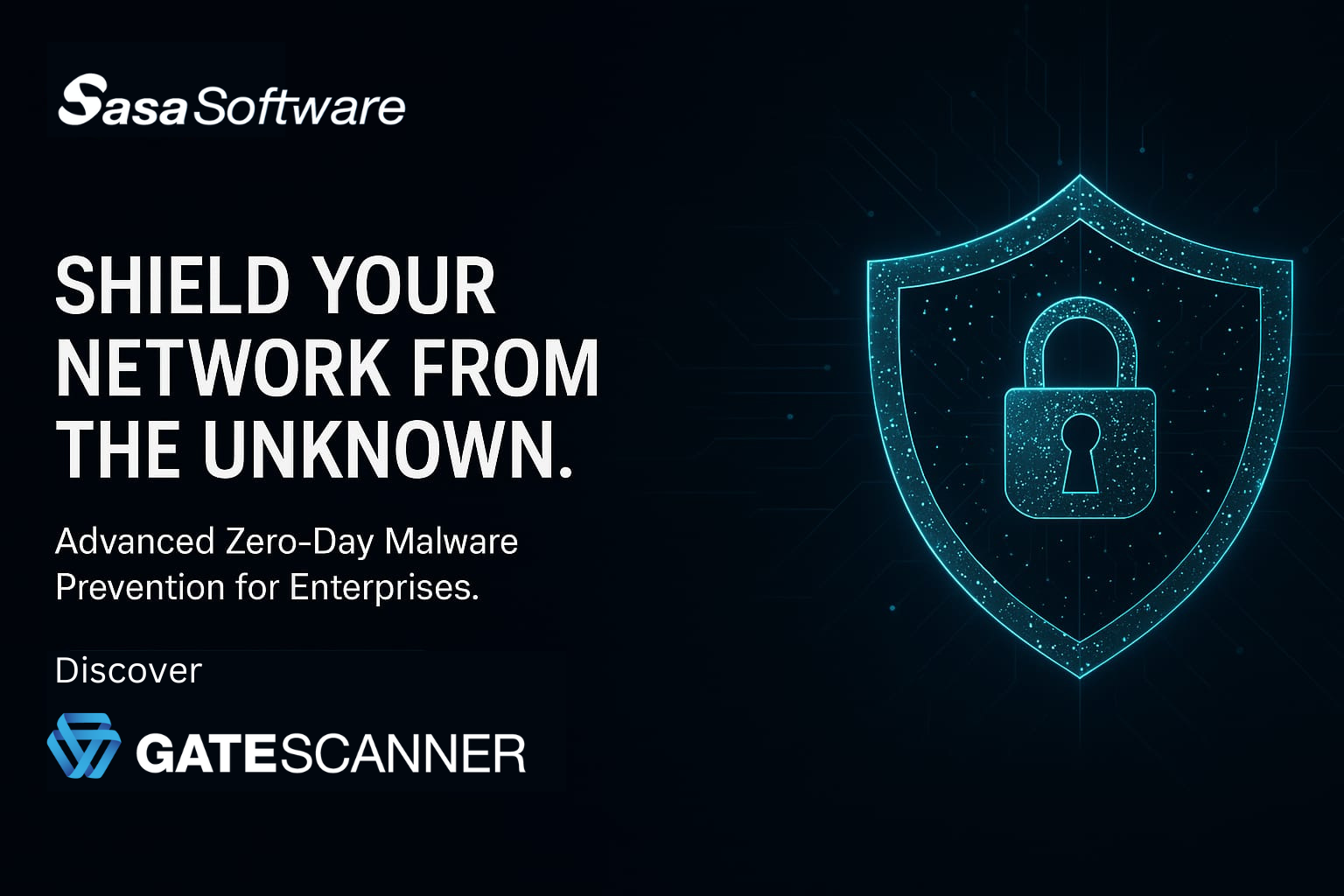USB Enterprise Safety Guide
USB devices continue to present significant security challenges for enterprises despite advances in cloud storage and network security. According to the 2025 Verizon Data Breach Investigations Report, removable media was involved in 18% of confirmed data breaches, with USB devices accounting for the majority of these incidents. Implementing robust USB safety practices has become essential for organizations of all sizes to protect against malware infiltration, data exfiltration, and compliance violations.
Developing a Comprehensive USB Security Policy
The foundation of effective USB safety begins with a clear, enforceable security policy. Forbes Insights’ 2024 survey of CISO priorities found that organizations with detailed USB policies experienced 63% fewer removable media incidents than those with informal or non-existent guidelines.
An effective USB security policy should define permitted device types, authorized usage scenarios, and security requirements. Rather than implementing blanket prohibitions that often lead to workarounds, successful policies balance security needs with operational requirements by establishing different control levels based on risk assessment.
The policy should explicitly address who can use USB devices, what types are permitted, when and where they can be used, and what data can be transferred. Security requirements should include encryption standards, malware scanning procedures, and reporting protocols for lost or stolen devices.
Regular policy reviews are crucial as both USB technology and threat landscapes evolve. Organizations should revisit and update their USB security policies at least annually or whenever significant technology or operational changes occur.
Implementing Technical Controls
Effective USB safety requires multiple layers of technical controls working together:
Device Control Software provides centralized management of USB permissions across the enterprise. Modern endpoint protection platforms include USB control modules that can enforce granular policies based on device types, user roles, and security requirements. These tools can block unauthorized devices, restrict specific USB functions, require encryption, and log all device usage for audit purposes.
According to Gartner’s 2025 Endpoint Protection Market Guide, leading solutions include Microsoft Defender for Endpoint, CrowdStrike Falcon, SentinelOne, and Trend Micro Apex One, all offering robust USB device control capabilities. These solutions can whitelist specific authorized devices by hardware ID, ensuring only approved devices function within the environment.
Data Loss Prevention (DLP) systems complement device control by monitoring and restricting data transfers based on content rather than just device type. This approach ensures sensitive information cannot be copied to even authorized USB devices without proper approvals and controls.
Automated Malware Scanning should be configured to automatically inspect all connected USB devices before allowing access to files. This scanning should occur before other applications can access device contents, preventing malware execution during the inspection process. Modern endpoint security solutions typically include this capability, but organizations should verify proper configuration.
Encryption Enforcement ensures all data transferred to removable media is protected even if devices are later lost or stolen. Enterprise-grade solutions can prevent file transfers to unencrypted devices and enforce corporate encryption standards automatically.
Physical Control Measures
While software controls provide flexibility, physical measures offer more definitive protection for high-risk environments:
USB Port Blockers physically prevent device connections in sensitive areas such as public-facing workstations, payment processing systems, and critical infrastructure environments. These simple, cost-effective devices can only be removed with special keys available to authorized personnel.
Port Locks secure legitimate USB connections while preventing device removal and replacement. These are particularly useful for securing keyboards, mice, and other permanently connected peripherals against hardware-based attacks that replace legitimate devices with malicious alternatives.
Secure USB Cabinets provide controlled access to approved USB devices in environments where shared removable media is necessary. These lockable storage units can include device sanitization systems to scan for malware before and after each use.
The 2024 Enterprise Security Architecture Survey by SANS Institute found that organizations implementing both technical and physical USB controls experienced 76% fewer security incidents than those relying solely on software-based protections.
Establishing Secure USB Processes
Beyond policies and technical controls, defined processes ensure consistent security practices:
Device Procurement and Provisioning should be centralized to prevent unauthorized device introduction. Organizations should establish an approved device list based on security features, vendor reputation, and support capabilities. Enterprise-grade encrypted USB drives with remote management capabilities offer significantly better protection than consumer-grade alternatives.
Device Registration and Tracking maintains accountability throughout the device lifecycle. Each authorized USB device should be formally registered, documented in an asset management system, and regularly audited. This process creates clear accountability and simplifies investigation if security incidents occur.
Secure Disposal Procedures prevent data leakage at end-of-life. Decommissioned USB devices should undergo secure wiping using certified tools that overwrite all data areas, followed by physical destruction for highly sensitive environments. Third-party destruction services should provide certificates of destruction for compliance documentation.
Incident Response Planning should include specific procedures for USB-related security events. These plans should address scenarios including malware introduction, data exfiltration, lost/stolen devices, and policy violations. Response procedures should be tested regularly through tabletop exercises.
Employee Education and Awareness
Technical controls alone cannot fully address USB security risks. The human element remains critical, with the 2025 IBM Security Intelligence Report finding that 42% of USB-related security incidents involved unintentional policy violations by employees unfamiliar with security risks or procedures.
Effective USB security training should explain the specific threats removable media presents, including real-world examples relevant to the organization’s industry. Training should cover policy requirements, approved usage scenarios, recognition of suspicious devices, and proper reporting procedures for security concerns.
Organizations with strong security cultures extend USB security awareness beyond IT departments. Executives should visibly comply with USB policies, reinforcing their importance throughout the organization. Security champions within business units can help explain and model appropriate behaviors while providing feedback on policy impacts.
Regular security reminders through multiple channels help maintain awareness between formal training sessions. Brief video demonstrations, integrated workflow reminders, and periodic security bulletins highlighting current USB-based attack techniques maintain vigilance over time.
Providing Secure Alternatives
Successfully limiting USB usage requires offering legitimate alternatives for necessary functions:
Secure File Transfer Solutions provide managed methods for sharing large files that might otherwise drive USB usage. Enterprise tools like secure managed file transfer platforms, protected cloud storage with DLP integration, and email security gateways with large file handling capabilities address common use cases safely.
Network-Connected Peripherals reduce the need for USB connections by offering secure alternatives for common functions. Network printers, scanners, and other shared devices eliminate many legitimate USB requirements when properly deployed and secured.
Virtual Desktop Infrastructure with USB redirection control offers advanced protection by managing which USB functions can interact with corporate systems. This approach allows authorized USB usage under controlled conditions while preventing high-risk activities.
Monitoring and Continuous Improvement
Ongoing visibility into USB activity provides essential feedback on control effectiveness:
USB Activity Monitoring enables security teams to identify policy violations, unusual patterns, or potential security incidents. This monitoring should track device connections, file transfers, blocked attempts, and policy exceptions across the enterprise.
Regular Compliance Auditing verifies that technical controls remain effective and policies are followed consistently. Random audits of both systems and physical workspaces can identify unauthorized devices or control bypasses before they result in security incidents.
Security Metrics provide objective measures of program effectiveness. Organizations should track metrics such as unauthorized connection attempts, policy exceptions, incident frequency, and employee awareness scores to gauge improvement over time.
Implementation Roadmap
Organizations beginning their USB security journey should follow a phased approach:
- Start with risk assessment to identify critical systems, sensitive data flows, and legitimate USB use cases
- Develop initial policies addressing highest-risk scenarios while planning comprehensive coverage
- Implement basic technical controls using existing security tools while building user awareness
- Deploy advanced controls and physical protections for high-risk environments
- Establish continuous monitoring and improvement processes
The most successful USB security programs recognize that perfect security is unattainable. Instead, they focus on managing the most significant risks while providing secure pathways for legitimate business activities, creating effective protection without imposing unworkable restrictions.
By combining appropriate policies, technical controls, physical protections, and user education, enterprises can significantly reduce the risks associated with removable media while maintaining the productivity benefits these devices offer in legitimate business scenarios.