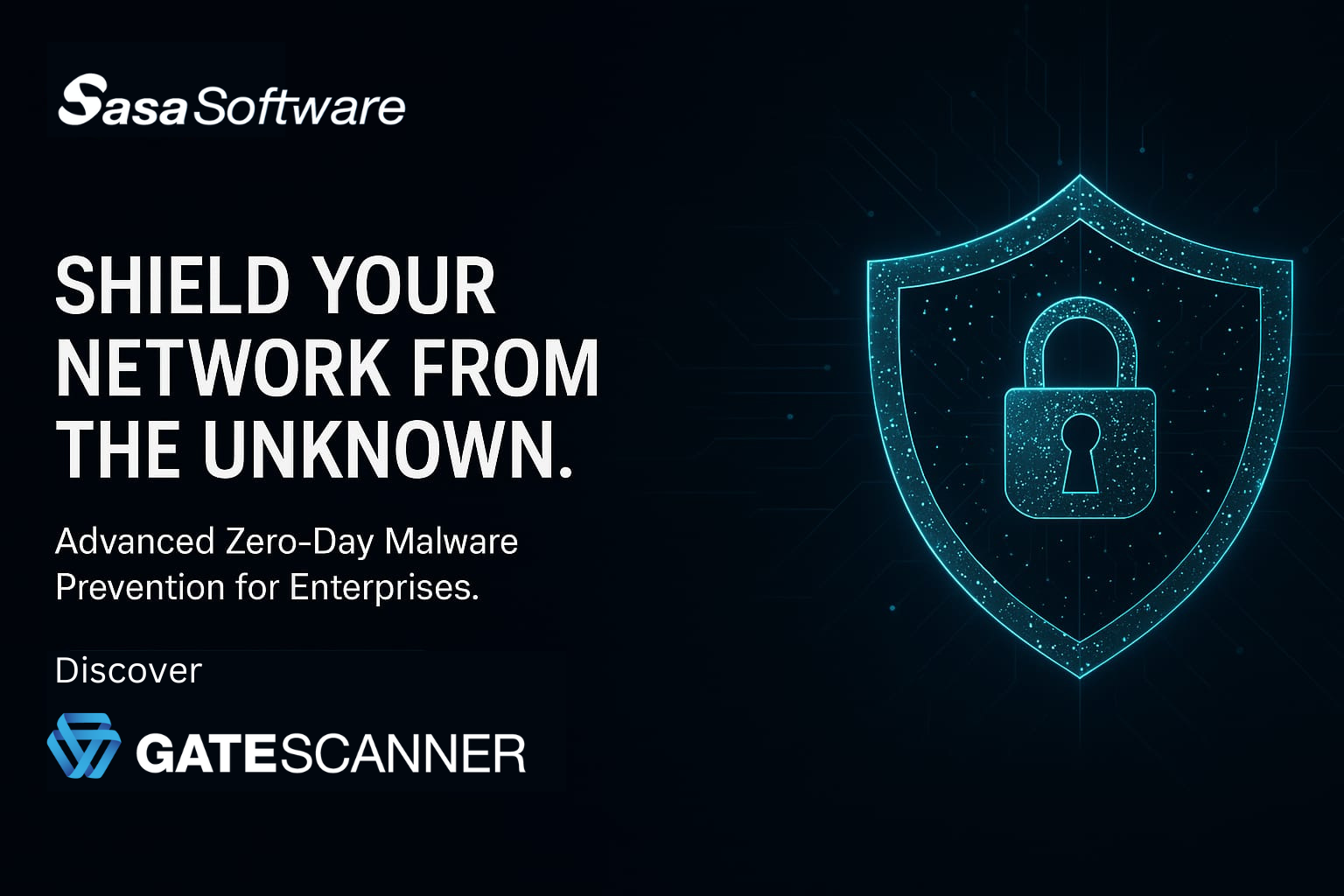USB Ejection Explained
Most computer users are familiar with the “Safely Remove Hardware” option for USB drives, yet many routinely ignore this recommendation, simply pulling devices out when finished. This seemingly minor technical precaution actually serves important data integrity and security functions that warrant understanding, especially in organizational environments where data protection is paramount.
The Basic Mechanism: What Actually Happens
When you connect a USB storage device to your computer, the operating system doesn’t interact with it directly for each read or write operation. Instead, several sophisticated processes occur to optimize performance:
Write Caching creates a significant speed improvement by temporarily storing write operations in the computer’s memory (RAM) rather than immediately writing to the slower USB device. The operating system acknowledges these operations as complete once they’re in the cache, even though the actual writing to the physical device may not have finished. According to Microsoft’s 2024 storage performance benchmarks, write caching improves apparent write speeds by up to 70% on typical USB flash drives.
Deferred Operations allow the operating system to optimize how and when data transfers occur. Rather than executing every instruction immediately, the system may reorder or combine operations for efficiency. This intelligent handling significantly improves performance but means there’s often a delay between when you save a file and when it’s physically written to the device.
File System Journaling maintains records of pending changes to protect against corruption during unexpected disconnections. Modern file systems like NTFS, exFAT, and ext4 use journaling to track operations, but these journals need proper closure when a device is removed.
When you click “Safely Remove Hardware,” you initiate several critical processes:
- The operating system completes all pending write operations from cache to the physical device
- File system structures are properly finalized, including updating file allocation tables
- The journal is closed correctly, ensuring file system consistency
- The operating system stops any background processes that might be accessing the device
- Power to the device is terminated in a controlled manner
The time this process takes depends on the amount of pending data and the device’s speed. Modern high-speed devices with minimal pending operations might complete this almost instantly, while slower devices with significant queued data might take several seconds.
The Risk of Data Corruption
Ignoring safe removal procedures introduces tangible risks to data integrity. Western Digital’s 2025 Data Reliability Report indicates that improper disconnection ranks among the top five causes of flash drive data corruption, accounting for approximately 14% of data recovery cases they analyzed.
When a device is removed without proper ejection, several problems can occur:
Incomplete Write Operations may leave files partially written. If the operating system has acknowledged the operation as complete (based on successful caching) but the physical write hasn’t finished, the file may appear valid in directory listings but contain corrupted or incomplete data when accessed later.
File System Structure Damage can occur when critical directory updates are interrupted. Modern file systems maintain complex structures to track file locations, sizes, and attributes. Interrupting updates to these structures can render entire directories inaccessible or cause seemingly unrelated files to become corrupted.
Journal Inconsistencies create significant problems for journaled file systems. When properly closed, these journals help recover from corruption, but an interrupted journal can actually exacerbate problems by leaving the file system in an explicitly inconsistent state.
According to data recovery firm Kroll Ontrack’s 2024 analysis, approximately 23% of their business data recovery cases involved some form of improper device disconnection, with average recovery costs exceeding $3,800 per incident.
The Security Dimension of Safe Removal
Beyond data integrity, safe removal also serves important security functions that many users overlook:
Memory Residue Cleanup occurs during proper ejection. When files are accessed from a USB device, copies of the data may remain in system memory. Safe removal procedures typically include clearing these memory buffers, reducing the risk of sensitive data exposure. In high-security environments, this cleanup is particularly critical when handling classified or regulated information.
Encryption Key Handling is another security consideration. Encrypted USB devices often load encryption keys into memory while connected. Proper ejection ensures these keys are securely purged from RAM, maintaining cryptographic protection. According to the 2025 Ponemon Institute Encryption Report, 67% of organizations using encrypted removable media reported implementing mandatory safe removal policies specifically to protect encryption keys.
Malware Defense represents a less obvious but significant security benefit. Some sophisticated malware specifically targets removable media during the disconnect process, attempting to inject code while file systems are in transition. Proper ejection procedures include controlled shutdown of device interfaces, reducing the window of opportunity for such attacks.
The 2024 SANS Institute USB Security Survey found that organizations implementing strict safe removal policies experienced 42% fewer successful malware infections via removable media compared to those without such policies.
Modern Operating Systems and Auto-Ejection Features
Recent advancements in operating systems have improved handling of improper removals, though they haven’t eliminated all risks:
Windows 10/11 Quick Removal became the default setting for USB storage in 2019, disabling write caching to reduce corruption risk during unexpected removal. This setting sacrifices some performance for improved safety, but Microsoft still recommends using safe removal procedures for maximum data protection.
MacOS Optimized Ejection introduced in recent versions automatically manages file system caching based on usage patterns and device capabilities. The system adjusts caching behavior dynamically but still displays warnings when devices are improperly removed.
Linux Buffer Flushing options in modern kernels provide more aggressive cache writing for removable devices, reducing (but not eliminating) the window for data loss during improper removal.
Despite these improvements, cybersecurity experts still recommend formal ejection. According to CrowdStrike’s 2025 Endpoint Security Best Practices, “While operating systems have improved resilience to improper device removal, organizations should still enforce safe removal procedures, especially for devices containing sensitive data or connecting to high-security environments.”
Enterprise Implications and Best Practices
For organizations, establishing clear USB handling procedures carries significant benefits:
Data Loss Prevention provides the most obvious benefit. By reducing the risk of corrupted files and damaged drives, proper ejection procedures help prevent productivity losses and recovery expenses.
Compliance Support is another important consideration. Many regulatory frameworks including HIPAA, PCI DSS, and GDPR require appropriate technical safeguards for data handling. Proper device ejection procedures form part of these safeguards, particularly for protected data categories.
Security Culture Reinforcement represents an often-overlooked benefit. Enforcing proper USB handling helps establish broader security consciousness among employees. When users develop the habit of properly ejecting devices, they’re also more likely to follow other security procedures.
Organizations should implement several best practices regarding USB ejection:
- Include proper device handling in security training programs, explaining both the technical rationale and security benefits
- Develop clear policies for removable media handling that explicitly require safe removal
- Consider technical enforcement through endpoint protection platforms that can monitor and enforce proper USB ejection
- Implement automatic screen locking during device ejection processes to prevent walkaway security risks
- Maintain logs of USB device connections and removals for audit and security investigation purposes
When Safe Removal Is Absolutely Critical
While safe removal is generally recommended, certain scenarios make it absolutely essential:
During Active File Operations when files are being written or modified, safe removal becomes particularly critical. The likelihood of corruption increases dramatically if a device is removed during active write operations.
For Encrypted Devices where cryptographic key handling adds another layer of complexity to the disconnection process. Improper removal of encrypted drives can sometimes result in the encryption header becoming corrupted, potentially rendering the entire device unreadable.
On Older Operating Systems that lack modern resilience features, proper ejection is even more important. Windows 7 and earlier versions, for instance, are significantly more vulnerable to improper removal corruption than Windows 10/11.
For NAS Devices and Network Storage appearing as USB devices, where additional network buffering may occur. These devices often have more complex caching mechanisms that require proper termination.
Common Questions and Misconceptions
Several misconceptions persist about the safe removal process:
“If the activity light isn’t blinking, it’s safe to remove” – This dangerous assumption ignores that many operations occur without visible drive activity indicators. Modern SSD-based devices often lack activity lights entirely, while having substantial background operations.
“Safe removal is unnecessary for read-only operations” – While read operations present lower risk than writes, modern operating systems still maintain caches and file system activities even during read-only access. Safe removal remains best practice regardless of operation type.
“Quick removal settings make ejection unnecessary” – While these settings reduce risks, they don’t eliminate them. Operating systems still recommend proper ejection even with quick removal enabled.
The Future of Removable Media Safety
Emerging technologies are addressing safe removal challenges in several ways:
NVMe Removable Drives incorporate more sophisticated controller logic that can better manage power loss and unexpected disconnections. These newer devices often include dedicated capacitors to complete critical operations even when power is abruptly removed.
File System Advancements including Microsoft’s ReFS and Linux’s Btrfs offer improved resistance to corruption through features like self-healing and atomic operations, though they still benefit from proper disconnection procedures.
Hardware Ejection Buttons on newer enterprise-grade removable media provide physical ejection mechanisms that automatically trigger safe removal processes before enabling physical disconnection.
Despite these advancements, the fundamental recommendation remains unchanged: properly ejecting USB devices represents a small time investment that yields significant data integrity and security benefits. As organizations increasingly rely on data integrity for critical operations, this simple precaution becomes an essential element of comprehensive cybersecurity hygiene.