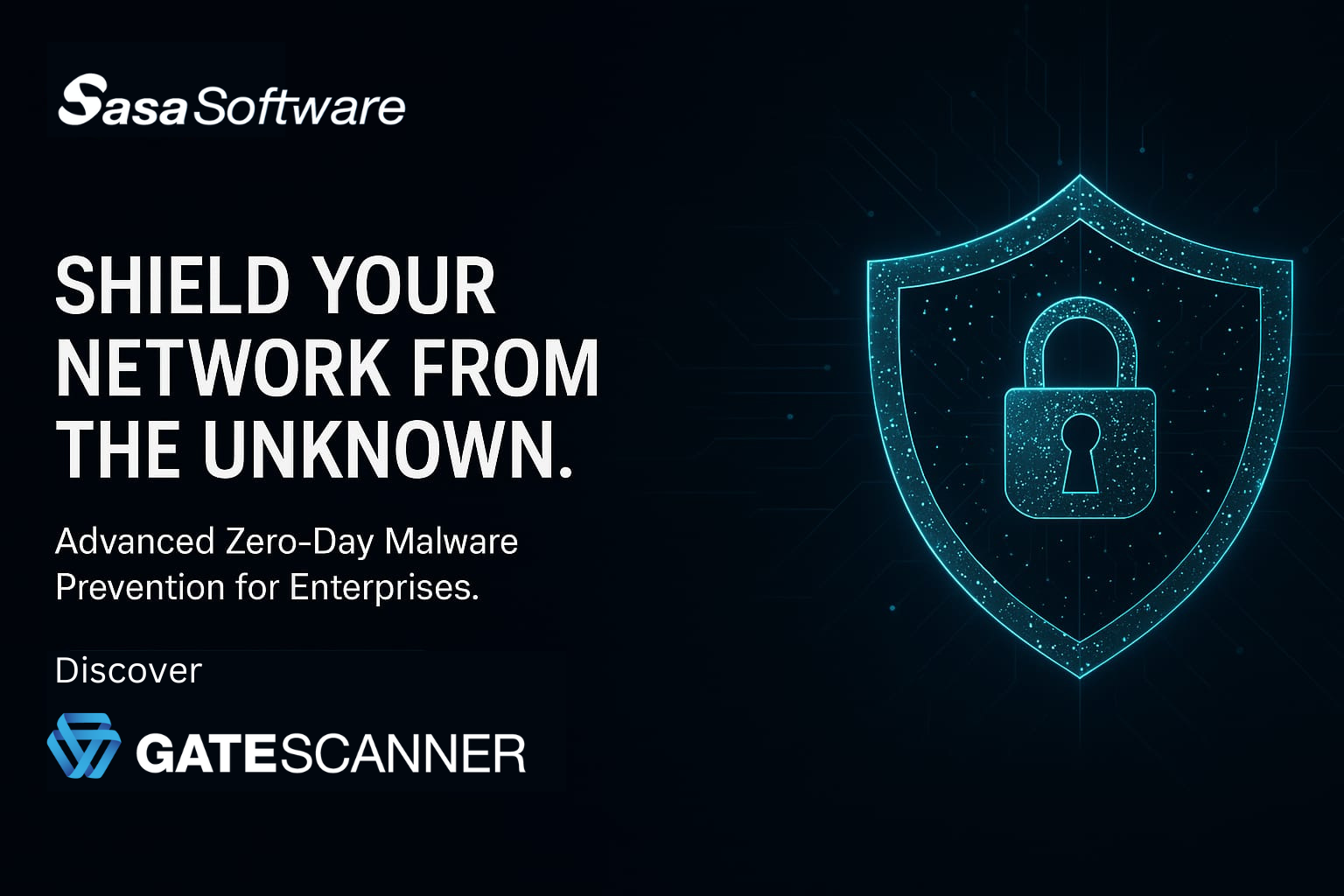SFTP Fundamentals: How the Secure File Transfer Protocol Safeguards Enterprise Data
SFTP (SSH File Transfer Protocol) has emerged as one of the most widely used protocols for secure file transfer in enterprise environments. According to Enterprise Management Associates’ 2024 research, SFTP is implemented by 67% of organizations for secure transfers, making it the most prevalent secure file transfer protocol in business use today. This widespread adoption stems from SFTP’s combination of strong security features, operational capabilities, and cross-platform compatibility.
This article explains what SFTP is, how it works, its key security features, and how it compares to alternative protocols.
What is SFTP?
SFTP (SSH File Transfer Protocol) is a network protocol designed for secure file transfer, access, and management over a reliable data stream. Despite what the acronym might suggest, SFTP is not FTP running over SSH, but rather a completely different protocol that runs as a subsystem of SSH (Secure Shell).
Developed as an extension of SSH version 2.0, SFTP provides secure file transfer functionality along with the ability to access, manage, and modify remote files. The protocol was designed to address the security limitations of traditional FTP, which transmits data and credentials in plaintext, creating significant vulnerabilities in modern network environments.
According to the 2024 Verizon Data Breach Investigations Report, insecure file transfers remain responsible for 14% of data breaches, highlighting the importance of secure protocols like SFTP for protecting sensitive information during transmission.
How SFTP Works
SFTP operates over the SSH protocol, typically on port 22, providing a secure channel for file transfer operations:
The Connection Process
The SFTP connection process follows these general steps:
- The client initiates a connection to the SFTP server over the default SSH port (22).
- The SSH protocol handles server authentication through server host keys. The client verifies the server’s identity by checking its public key against known hosts, helping prevent man-in-the-middle attacks.
- After server authentication, the SSH protocol performs client authentication using one or more configured methods (password, public key, etc.).
- Once authenticated, the client requests the SFTP subsystem from the SSH server.
- The server starts the SFTP subsystem, and an encrypted session is established for file transfer operations.
All subsequent commands and data transfer occur within this encrypted channel, ensuring that both authentication credentials and file contents remain protected throughout the session.
File Transfer Operations
Within an established SFTP session, clients can perform a comprehensive range of file operations on the remote system:
File transfers (uploads and downloads) occur with full encryption of all data. Unlike some protocols that only encrypt authentication, SFTP encrypts the entire session, including all commands and data.
Directory operations allow users to create, list, and navigate directories on the remote system, providing functionality similar to local file systems.
File management capabilities include renaming, moving, and deleting files, as well as setting and retrieving file attributes such as permissions and timestamps.
Resumable transfers enable interrupted transfers to resume from the point of interruption rather than starting over, particularly valuable for large files in unstable network conditions.
The 2024 Enterprise File Transfer Survey found that organizations using SFTP experienced 83% fewer failed transfers compared to those using non-resumable protocols, highlighting the operational benefits of SFTP’s robust file handling capabilities.
Key Security Features of SFTP
SFTP’s strong security posture stems from several fundamental features:
Complete Channel Encryption
SFTP encrypts the entire communication channel, including authentication credentials, commands, and file data. This end-to-end encryption ensures that sensitive information cannot be intercepted or read by unauthorized parties, even if network traffic is captured.
The encryption strength depends on the cipher suites configured in the underlying SSH implementation. Modern SFTP implementations typically support strong algorithms such as AES-256, providing robust protection against cryptographic attacks. According to the 2024 Cloud Security Alliance survey, 92% of security professionals consider the encryption provided by properly configured SFTP implementations to meet or exceed current security requirements.
Strong Authentication Options
SFTP supports multiple authentication methods through its SSH foundation:
Password authentication provides basic security but is vulnerable to brute force attacks if not properly protected with measures like account lockouts and strong password policies.
Public key authentication offers significantly stronger security, requiring clients to possess the private key corresponding to an authorized public key on the server. This method eliminates the risks associated with password transmission and is highly resistant to brute force attacks.
Multi-factor authentication combines multiple verification methods, such as requiring both a private key and a password or one-time code. According to Microsoft’s 2024 Security Intelligence Report, implementations using multi-factor authentication experienced 99.9% fewer account compromise incidents compared to single-factor approaches.
Data Integrity and Auditing
SFTP includes built-in integrity checking for all transferred data, ensuring that files are not altered during transmission either accidentally or maliciously. This integrity verification happens automatically as part of the protocol, providing assurance that the received file exactly matches what was sent.
SFTP servers can log comprehensive details about all file transfer activities, including authentication attempts, file operations, and session information. These logs provide essential visibility for security